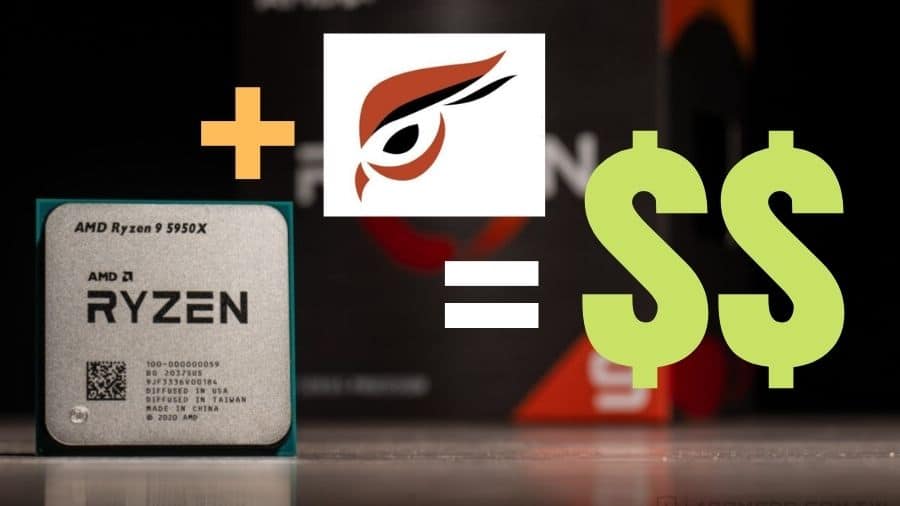This are the settings you should do in your bios for Raptoreum (RTM) Mining:
Today in this article I will provide you with the best Raptoreum (RTM) Mining Settings for Max Efficiency and Hash Rate.
| Processor | Ryzen 5 4750G 16 Core Processor |
| CPU Core Clock | Auto |
| CPU Ratio Mode | All cores/ Per CCX (You can choose any) |
| CPU Core Ratio | 36.00 3.60Ghz (Default 34.00 3.40Ghz) |
| Extreme Memory Profile (X.M.P.) | Disabled (Doesn’t Matter you can enable it) |
| CPU Vcore | 1.0000v (Default Auto) |
| Hashrate | 0.887KH/s [887H/s Avg.] |
| 5950x Power Consumption | 89W at wall |
| Cooler | A.M.D. Ryzen Wraith Prism Cooler |
| CPU Temperature | 67°C |
| Profit | $0.48/day if $0.10/1kWh |
Asus Motherboard Bios Settings for Raptoreum [RTM] Mining on 4750G System:
Go to Ai Tweaker > CPU Core Ratio (Per CCX)
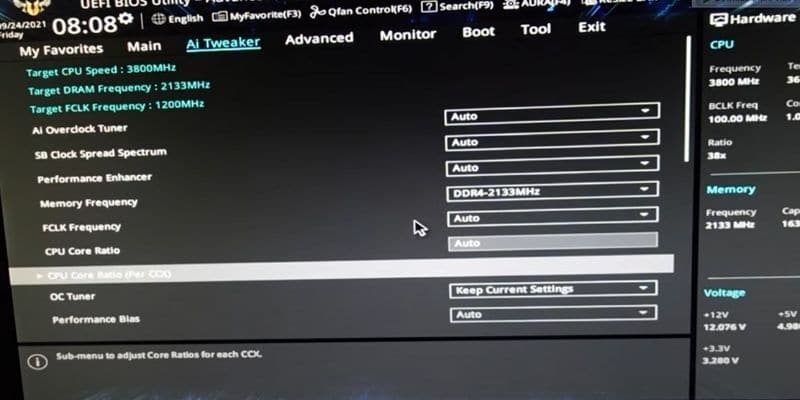
Change CCX0, CCX1 to 36.00 it sets the CPU Frequency at 3.60Ghz
How to change the CCX Values while Overclocking?
- Click on the CCX values you want to change
- Now type your values with the keyboard.
- Asus Motherboards doesn’t allow to select CCX values from dropdown.
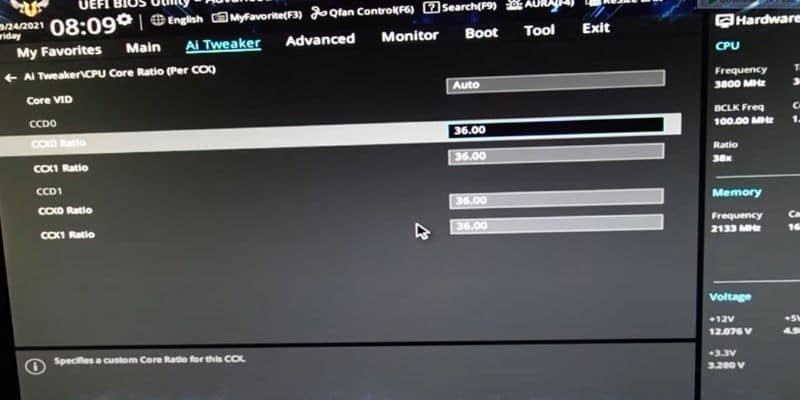
In same way, change the Vcore / VDDCR CPU Voltage to 1.00000V
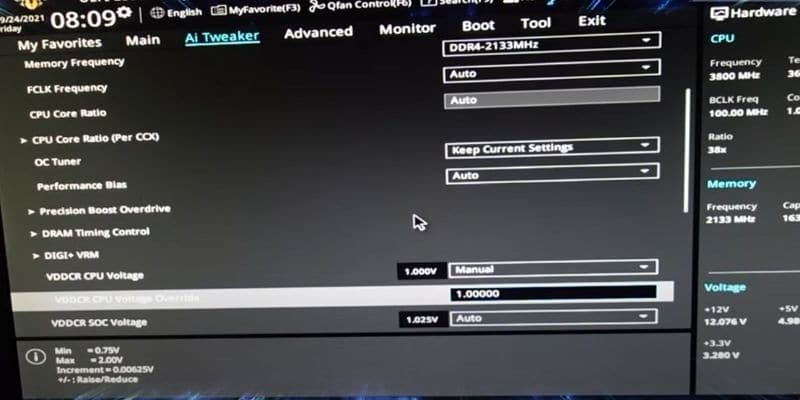
Gigabyte/ Aorus Motherboard Bios Settings for Raptoreum [RTM] Mining on 4750G System:
Change All Cores to 36.00 it sets the CPU Frequency at 3.60Ghz

In same way, change the CPU Vcore to 1.00000V

MSI Motherboard Bios Settings for Raptoreum [RTM] Mining on 4750G System:
Change CCX0, CCX1 to 36.00 it sets the CPU Frequency at 3.60Ghz

In the same way, change the CPU Core Voltage to 1.000V

By doing some minor tweaking, You can use these settings on your 3000 series processors as well.
I would thank Rabid Mining for Making Good CPU Mining Videos 🙂